CLS0125 Introduction to Geospatial Humanities
Activity 03: Spatial data in the archive
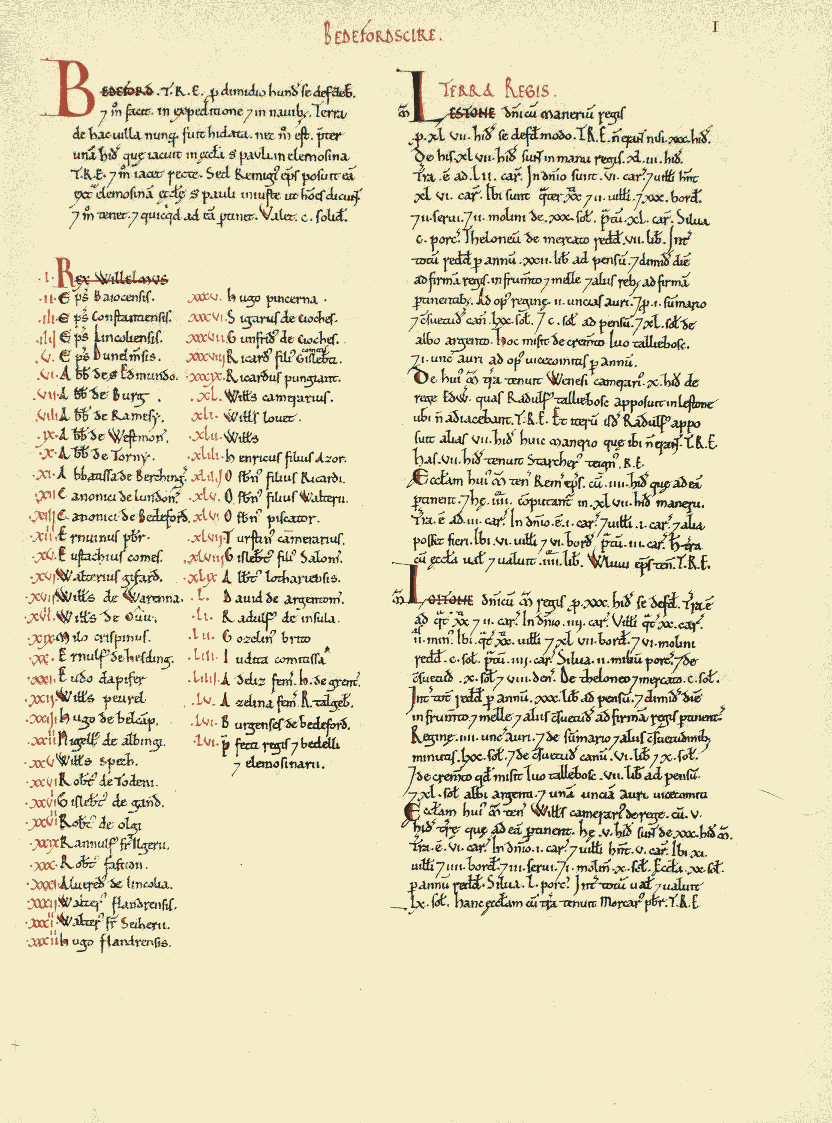 |
|---|
| A page from the Domesday Book (CE 1089), courtesy of Anna Powell-Smith’s Open Domesday project. |
Table of contents
- Introduction and context
- Archives
- Geospatial archives
- China Historical GIS
- Activity deliverables
- Bibliography
What you should submit
Before 6:30pm on Tuesday, 2/27, you should submit to Canvas:
- A document in
pdfordocxformat, answering all the questions that are tagged with, and which are summarized in the activity deliverables section
Introduction and context
This activity will prompt you to think about how digital archives – the fodder for lots of humanistic geospatial research – are constructed. In general, you will:
- Reflect on your own search/query habits and refine them into more intentional techniques
- Learn common sources for geospatial data related to archives
- Understand some of the basic motivations behind counting people (e.g., censuses)
- Symbolize population data in ArcGIS Pro and compare change over time
Archives
In his essay on the “stuff” of archives, Martin Manalansan observes at least three functions (2013:94) of an archive:
- A repository or storage of information and documents. This might be the most familiar definition, and one that will be familiar. They are typically organized by provenance, the “fundamental principle of archiving,” which refers to the individual, family, or organization that created or received the items in a collection.
- A legitimizing instrument of power structures and prevailing authorities. Archives don’t merely document the “order of things”, as Michel Foucault called it, but actually affect how things are ordered (often in the interests of colonization).
- A quotidian site for marginalized subjects as well as gendered and erotically charged energies, meanings, and other bodily processes. The bulk of Manalansan’s essay deals with this queer and feminist function of archives, which accounts for those everyday archives of our own making: the pile of unwashed laundry in the corner of your room, the expired food at the back of your fridge, even the strata of garbage in your trash can.
In what ways do these functions of archives – which overlap with one another - translate in digital terms?
Digital archives and primary/secondary sources
In an essay reflecting on digital archives, Jake Hodder and David Beckingham (2022:1300-1301) argue that the search tools we use today are not simply venues for looking at digital (and digitized) materials, but that they structure how you search and even inform how you think.
Read the excerpt below:
If you have used a digital archive – or platforms like Google Books or JSTOR – you will be familiar with the search box that invites us to enter our ‘key terms’. It has the look and feel of a finding aid that we might use to identify a call number in a physical archive. But, as Ted Underwood (2014) argues, the underlying technology and philosophical principles are vastly different. The search bar does not help us navigate the arrangement of the archive; it allows us to circumvent it. Digital platforms privilege searching over browsing, and that searching has more in common with data mining than document retrieval. The more precise the phrasing, the more efficiently digital search can personalise our results. This is part of the nature of computer search or ‘information retrieval – it is very effective at identifying exact terms and can do so across millions of data points in seconds.
When we receive our search results, fragments of historical information are recombined from multiple collections and places with little fidelity to original order or provenance. As Sassoon (cited in Sternfeld, 2011:565) notes, digital archives return results as ‘a databank of orphans which have been removed from their transactional origins and evidence of authorial intent’. Digital archives, then, offer us an unprecedented means to quickly find exactly what we were already looking for. But rarely do we know what we are looking for, even when we think we do. And even more rarely do we know the precise, historical wording that would find it. So, we search by trial and error. We enter a term as a proxy for a broader theme. We refine it. We search again. If we are lucky, we might be able to tie our research question to a distinct and historically stable watchword that reveals dozens of new sources.
This process of recombination, as Hodder and Beckingham call it, yields an entirely new kind of archive. When you’re doing any kind of research on/with the internet, but especially historically focused research, you position yourself within and in between these hybrid archives of new and old.
Through recombination, you’ll come across a variety of sources, which can mostly be sorted into two categories: primary and secondary. Per this Tufts research guide, they can be distinguished as such:
- Primary sources include artifacts, documents, recordings, newspaper articles, or other sources of information that were created at the time under study.
- Secondary sources cite, comment on, or build upon primary sources (although the distinction between primary and secondary is not hard and fast).
When you search through these “digital archives,” how do you do it? Where do you go? What kinds of terms do you use? What kinds of sources are you seeking?
Here are a few tips for searching these often unruly digital archives.
Parsing the unruly
-
Develop search terms for keywords and subjects. A set of foundational keywords and terms should guide any search you do. They should be firm enough to define your research topic, but flexible enough to transfer across different search databases. Depending on the database, you might want to search by subject heading or keyword:
Keywords Subjects Definition natural language words describing your topic - good to start with pre-defined “controlled vocabulary” words used to describe the content of each item (book, journal article) in a database Flexibility more flexible to search by - can combine together in many ways less flexible to search by - need to know the exact controlled vocabulary term Search Scope database looks for keywords anywhere in the record - not necessarily connected together database looks for subjects only in the subject heading or descriptor field, where the most relevant words appear Result Precision may yield too many or too few results may yield many irrelevant results Refinement if too many results - also uses subheadings to focus on one aspect of the broader subject results usually very relevant to the topic See below for a few example topics, using the simple template provided by Tufts’ Hirsh Library. How would you fill in the rows?
Rise of the Peloponnesian League Geography of John Smiths Reconstructing ancient climate data Gender and the Salem witch trials Subjects ??? ??? ??? ??? Keywords ??? ??? ??? ??? -
Use search operators. Search operators help constrain and specify your search terms. For example, if you’re researching the Peloponnesian League, but not necessarily the Peloponnesian War, you could construct a search phrase that excludes results focused on the War itself. In another case, you might be researching a person whose name is quite common across history, and need to add qualifying terms to your search; e.g., you don’t want to include a ton of hits for John Smith (explorer) during your research into John Smith (abolitionist). See the table below – adapted from this guide from Hirsh Library – for a description of each kind of search operator.
Operator Description Example Wildcard A character is used within or at the end of the word to substitute for one character or no characters. colo?rretrieves documents with the wordscolorandcolour.Truncator Retrieves any number of characters (including no characters) after the word stem. witch$retrieves documents with the wordwitch, as well aswitchcraft,witchy, etc.Boolean Operators Retrieves searches by combining terms with the use of words AND,NOT, andOR. UseORto gather synonyms, useNOTto eliminate, & useANDto require both (or all) factors.map OR atlas,peloponnesian NOT war,john smith AND abolitionist.Bound Phrase Retrieves searches for an exact match of the text with the use of quotation marks around the terms. "sanborn atlas"These search operators will not always be the same across all databases. For example, Google uses a unique set of operators for its search engine.
- Go beyond Google. Google is a great starting point for research materials, but it won’t always get you where you need to go.
- Google Scholar is a handy resource for querying scholarly resources, including out-of-copyright books digitized by Google’s massive digitization project. I like drifting through Google Scholar with different combinations of subjects and keywords,
- Academic and public libraries are great resources of archival materials. In addition to the libraries on Tufts’ campus, you are within striking distance of dozens of magnificent public libraries with excellent historical collections in Boston, Cambridge, Somerville, Medford, and more.
- Digital libraries provide ready-made access to digitized materials from all kinds of sources. Digital Commonwealth provides access to over 1 million materials including postcards, photographs, oral histories, maps, and more. Other examples include California Digital Library and Kentucky Digital Library.
- Specialized digital archives (which, sure, you could argue that these are just another kind of digital library) give access to specific kinds of materials, particularly primary sources. Fulton Search provides access to millions of scanned newspaper pages from the US & Canada, while Google Patents lets you search through over 120 million patent publications.
- Let yourself drift. Use the resources above to drift through these various digital libraries & archives. Embrace the possibility of a chance encounter: as Hodder and Beckingham say, “search by trial and error… enter a term as a proxy for a broader theme… refine it… search again. If we are lucky, we might be able to tie our research question to a distinct and historically stable watchword that reveals dozens of new sources.”
-
But don’t get too distracted. Speaking from experience, it’s easy to be sucked into “the archive.” The philosopher Jacques Derrida calls this impulse archive fever. He says we are “in need of archives,” that we “have a compulsive, repetitive, and nostalgic desire for the archive, an irrepressible desire to return to the origin, a homesickness, a nostalgia for the return to the most archaic place of absolute commencement” (1996:91). But I digress!
If you ever feel like you are losing track of your purpose, return to your foundational search terms. What brought you here in the first place?
Before moving on to the next section on geospatial archives, answer the questions below. Think of them as an exercise in preparation for this term’s final project.
 |
|---|
| 1. Pick a humanistic question (e.g., a topic) that you could answer using geospatial methods, and write it down here. (If you’re stumped, think about the exercises we’ve completed so far. [If you’re totally stumped, just use one of the example topics listed above.]) |
| 2. Develop a set of subjects and search terms that would help you search for this topic. Search, refine, and search again. Write the subjects and search terms here. |
| 3. In a few sentences (3 should suffice), summarize what you found about your chosen topic, including where you searched and at least one compelling primary source. |
Geospatial archives
The Domesday Book
What is a “geospatial archive?” What are primary and secondary geospatial sources, and where can you find them?
To answer this question, it’s useful to go back to one of the earliest sources of geospatial data that remains easily accessible today: William the Conqueror’s Domesday Book, a survey of England and parts of Wales undertaken in C.E. 1086.
After the Norman Conquest of 1066, King William the Conqueror sent his agents “to measure and catalogue the realm he had won” (Rogers 2015:50). Dallas Rogers calls the survey a “mediating technology” that allowed the King to establish and enforce a land taxation system. It’s not that different from other tools, like urban tax atlases or modern GIS databases for real estate, which ultimately serve the administrative purpose of collecting tax.
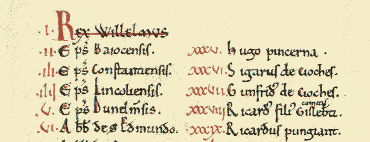 |
 |
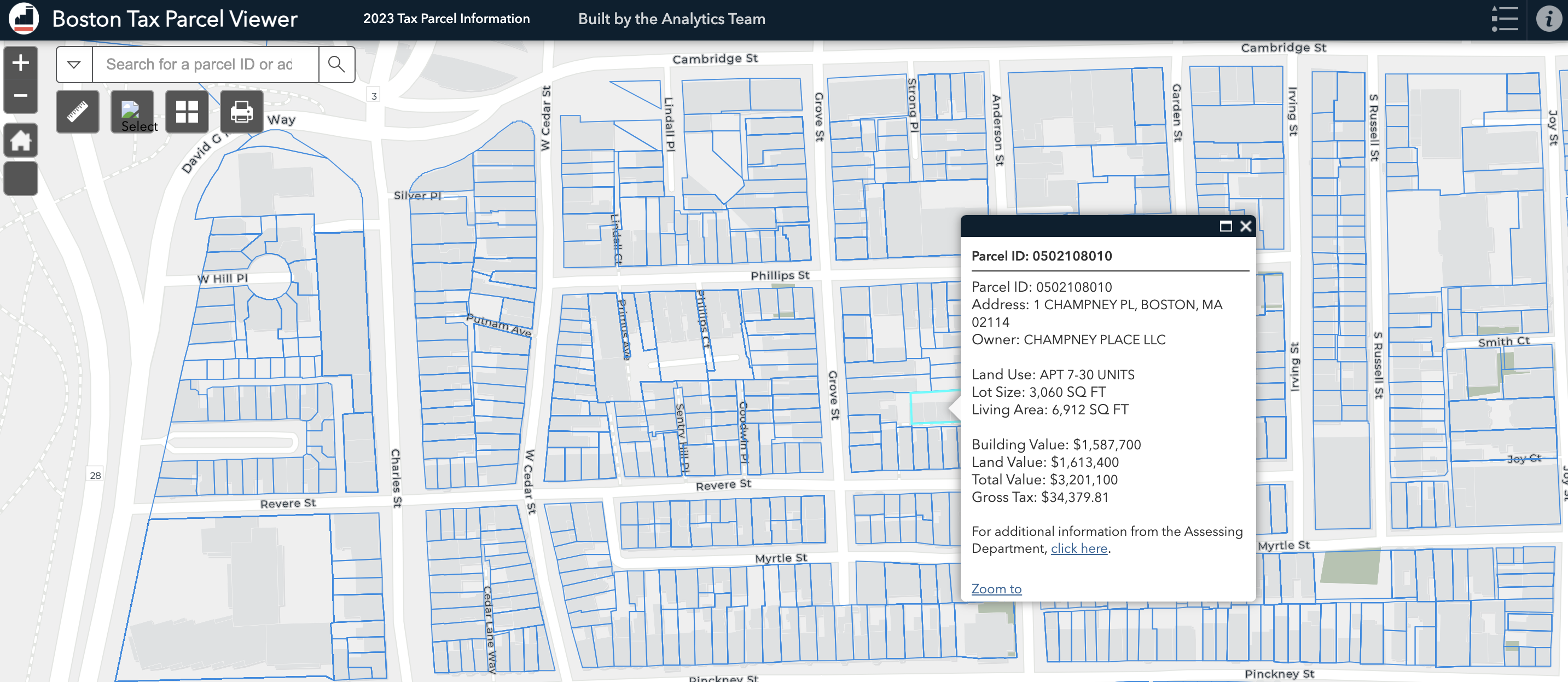 |
| The Domesday Book from 1086 (top); an urban atlas from 1898 (middle); and the City of Boston’s modern tax parcel viewer in ArcGIS Online (bottom). |
The Domesday Book is an example of an extremely well-preserved census, or an official count of population. In the U.S., we use censuses to tabulate demographic data as well as determine political representation in the House of Representatives.
The OpenDomesday project has not only made the original manuscript domesday folios available for free online, but they’ve also mapped them and in doing so produced a really excellent historical gazetteer. Pretty neat.
Modern geospatial archives
In a sense, any modern spatial data object – that is, any geojson or shp file – is both a primary and seconday source. They derive from some sort of primordial source document – a map, plan, image, or census – but they also serve as the primary source for any spatial data that derives from them.
Take, for example, this spatial data of Boston’s historic shoreline. Lacking a time machine, the makers of this data did not go out and survey the historic shoreline themselves, but they weren’t just making educated guesses to produce their map, either: they created it by digitally tracing, among other objects, Osgood Carleton’s 1796 plan of Boston. In turn, you could use it to make something like this digital map of additions to Boston’s shoreline between 1795 and 1995.
While there is no overarching, canonical system for geospatial data archiving, there are all sorts of spatial data libraries that you can use to search and retrieve geospatial data. We typically call these data portals or data clearinghouses.
Here are a few general-purpose portals:
- Tufts GeoData Portal: https://geodata.tufts.edu/
- BTAA GeoPortal: https://geo.btaa.org/
- Harvard Geospatial Library: https://library.harvard.edu/services-tools/harvard-geospatial-library
- MassGIS: https://www.mass.gov/info-details/massgis-data-layers
And here are more that focus specifically on censuses:
- The Great Britain Historical GIS: http://www.gbhgis.org
- The China Historical GIS: http://www.fas.harvard.edu/~chgis
- Chinese Civilization in Time and Space: http://ccts.ascc.net
- Taiwan History and Culture in Time and Space: http://thcts.ascc.net
- The Belgian Historical GIS: http://www.hisgis.be
- The Historical GIS for the Netherlands: http://nlgis.dans.knaw.nl
- Historical GIS Germany: http://www.hgis-germany.de
- Russian Historical GIS: http://www.ihst.ru/personal/imerz/bound/bounds.htm
- National Historic GIS: https://www.nhgis.org/
- International Censuses: https://terra.ipums.org/home
- Great Britain Historical GIS: https://borders.ukdataservice.ac.uk//licences.html
 |
|---|
4. Find a spatial dataset (e.g., a shp file, a csv file containing geographic information like lat/long/address) that could help answer the research topic you chose in question 1. If you can’t find anything, in 1-2 sentences, consider how you would go about composing your own spatial dataset to answer this topic. Where would you start? |
China Historical GIS
Let’s dive into some historical population data in ArcGIS Pro. Tufts GIS has collected lots of useful spatial datasets collected on the M: Drive. One of them contains historic population data for China, going back to 1953.
Last week, in Activity 02, we worked with historic population data for the entire continent of Africa. However, that data was not produced by a census – it was a set of estimated values that a researcher created with a set of mathematical models.
In this activity, we’re actually using data that came from a Census. Of course, as discussed above,
In your File Explorer, navigate to…
M:\Country\China\ChinaDataCenter\ChinaHistoricalCountyCensus
… and open the document titled README. If you double-click it, it will probably open, by default, in Microsoft Edge (🤢). You can right-click ➡️ “Open with” to open it in your web browser of choice (and if Microsoft Edge is your web browser of choice, you don’t need to tell me, that’s between you and god).
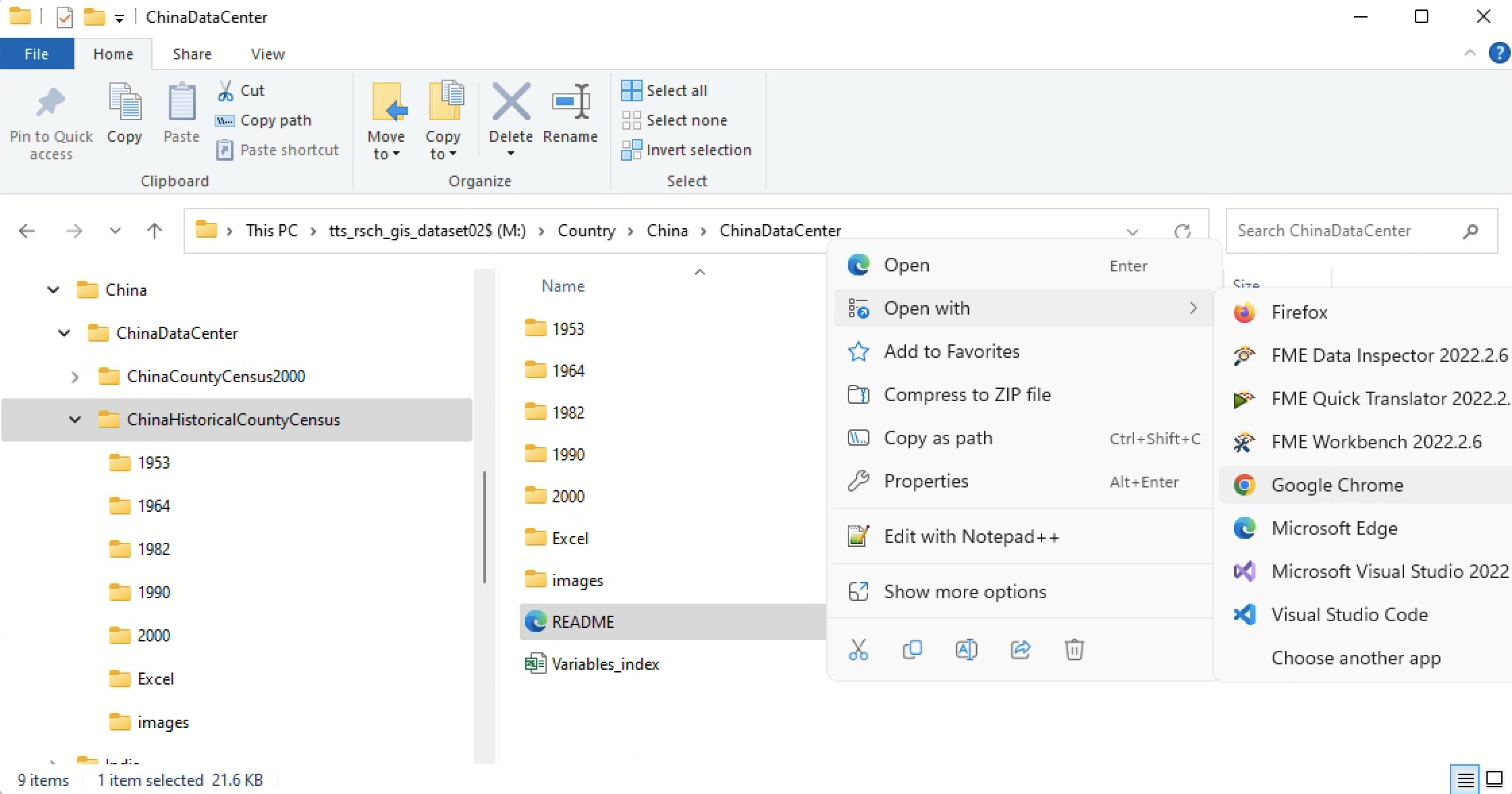
README files are a convention of metadata files. Aptly named, they typically include information that explains what’s in a given directory.
Open this README file and answer the question below.
 |
|---|
| 5. What were the reference (e.g., primary) sources for the 1953 and 1964 county- and province-level spatial data boundaries? |
Comparing the 1953 and 1964 censuses
Let’s compare these two censuses. Follow these steps to get the necessary data into your project.
- Either in your Box account or your
H: drive, make a workspace for this week’s activity. - In that workspace, create a new ArcGIS Pro project.
- Open your project file.
- Open the Catalog pane and navigate to
M:➡️Country➡️China➡️ChinaDataCenter➡️ChinaHistoricalCountyCensus➡️1953 - Add the two shapefiles,
china53andprov53to the project. - Repeat steps 4 and 5 for 1964 data.
- Download the Admin 0
countriesdata from Natural Earth: https://www.naturalearthdata.com/downloads/10m-cultural-vectors/ - Move the data from your
downloadsfolder and into a sensible location in your workspace. - Add the
countriesdata to your project.
Once you have the data in your project, organize it:
- If the layers
World Topographic MapandHillshadeare turned on, turn them off. - Give each layer a sensible name. Here’s what I’ll use:
china53➡️Counties 1953prov53➡️Provinces 1953china64➡️Counties 1964prov64➡️Provinces 1964countries➡️Countries
- In your Contents pane, drag and drop each layer so that they appear in this order:
Provinces 1953Counties 1953Provinces 1964Counties 1964Countries
-
Group your 1953 provinces and counties together by selecting both of the 1953 layers ➡️ Right-click ➡️ “Group”
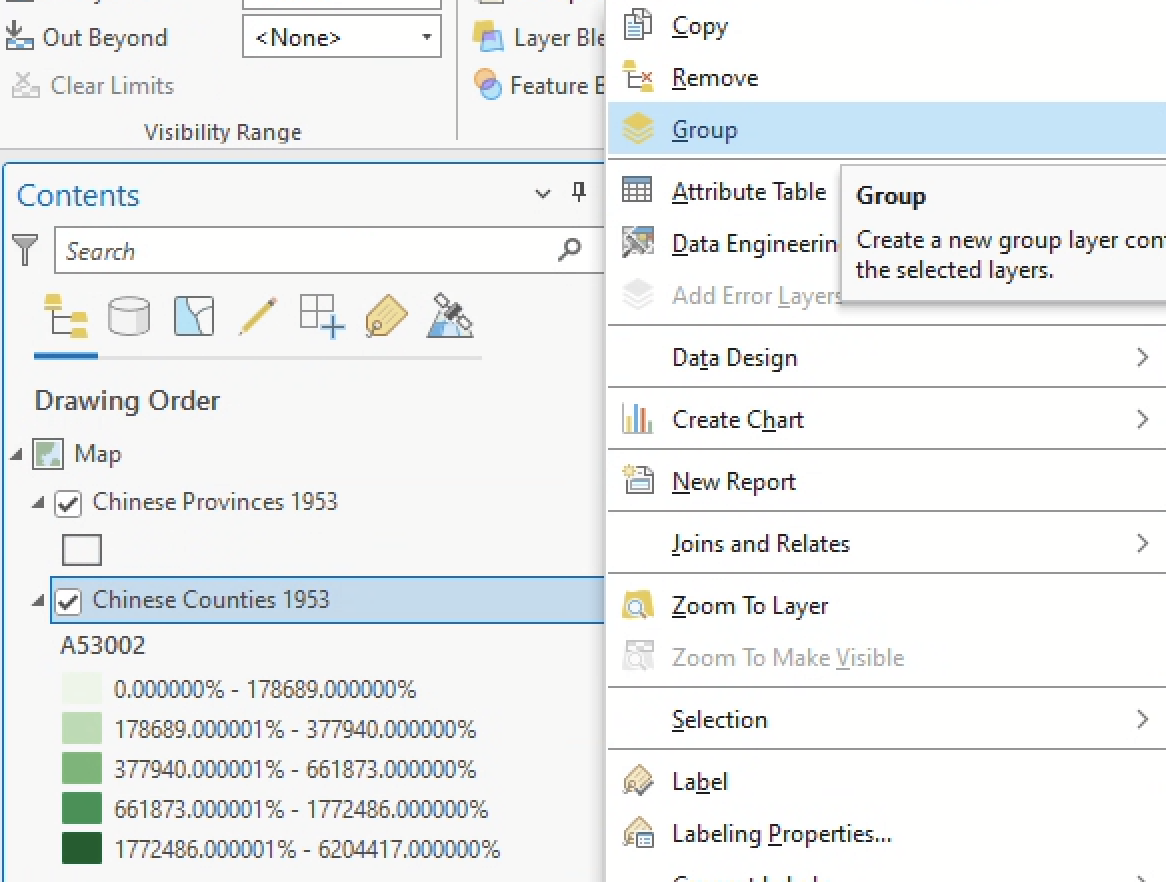
This will allow you to toggle these layers on and off in groups.
- Group the 1964 layers as well.
- Rename the groups
1953and1964
Now that your data is organized, symbolize it. You know by now that there are a few ways to access the Symbology pane, including 1) right-clicking a layer ➡️ “Symbology,” and 2) clicking on the “Feature Layer” tab in the ribbon at the top of ArcGIS Pro while the layer you want to symbolize is selected.
-
First, symbolize the
Countrieslayer to be unintrusive, so that it clearly scans as a background (remember figure-ground?). I’d recommend a gray or tan, with boundaries of0.5width in the same color as the fill, but darker.To get that “just right” color, you’ll probably have to click into the “Color Properties” tab of the “Color” dropdown.
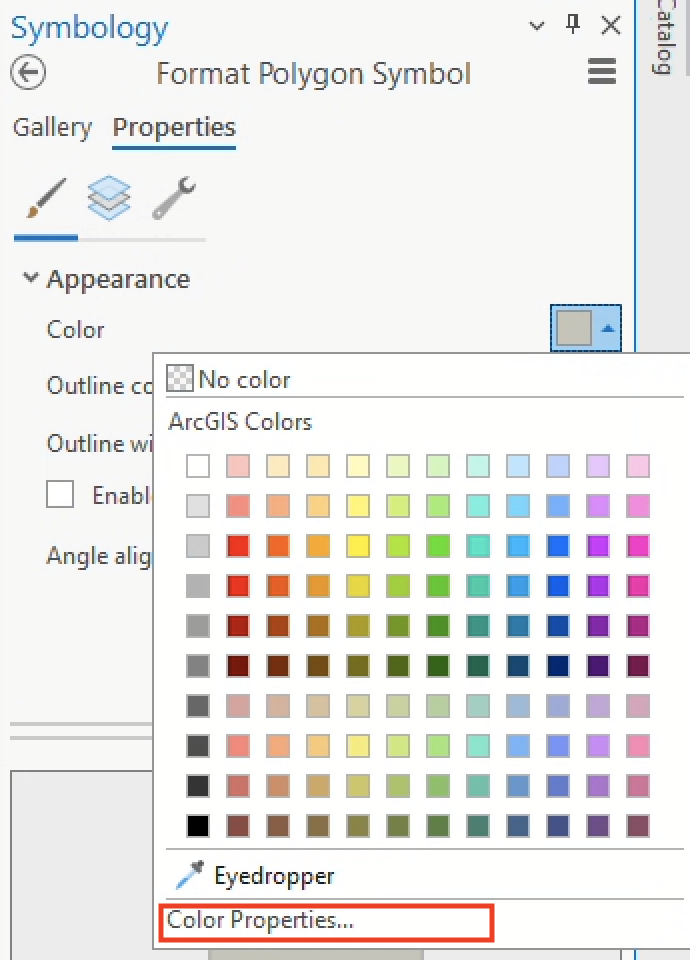
- Second, set the background of the map to a light, pastel blue. To do this from your Contents pane, right-click “Map” ➡️ “Properties” ➡️ “General” ➡️ “Background color”. This will simulate water and eliminate the need to include an extra data layer. Nice!
- Third, symbolize both of the
Provincelayers so that the color is transparent (e.g., “No color”) and the outline is a dark gray with an width of0.5. - Finally, symbolize the
Counties 1953layer, following these parameters:- Primary Symbology = “Graduated colors”
- Field =
A53002 - Normalization =
<percentage of total> - Method = Natural Breaks
-
Choose a sensible color ramp for this numerical, quantitative data (e.g., sequential, classed, single-hue)
| :-| Click the gear next to “Color scheme” and select “Apply to fill and outline.” This will automatically apply the fill color for each feature in your data to the outline as well, de-emphasizing the internal county boundaries and giving the data a smoother appearance. This also allows us to cartographically distinguish the provinces from the counties.
- Symbolize the 1964 data in the same fashion as the 1953 data, using the field
A64002. However, instead of choosing the Natural Breaks method, choose Manual Interval and set the class breaks to the exact same breaks as your 1953 layer. Your maps need to share class breaks in order to be comparable across time, and this is one fairly straightforward way to generate them.
If you’ve grouped layers and symbolized everything properly, you should see something like this when you toggle the 1953 layer on and off (this gif is just displayed in natural breaks - yours will probably look different):
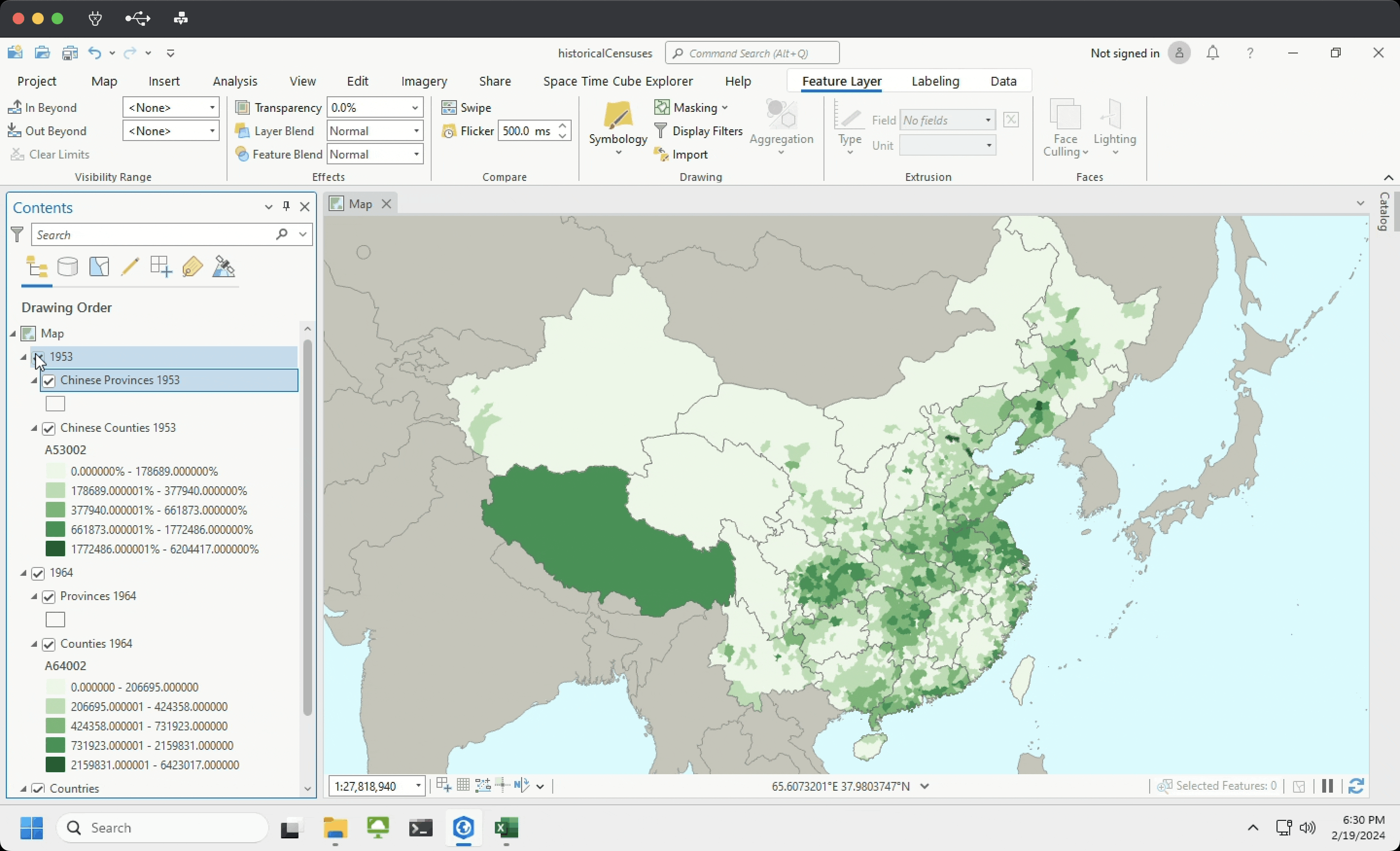
We’ve got our data displayed nicely – you could even make a new “Map” tab, like we did in Activity 02, to make a side-by-side comparison of the two years – but what do the fields we’re mapping, A53002 and A64002, actually mean? And what else is in the attribute tables of these two datasets?
Metadata
In the Catalog pane of ArcGIS Pro, navigate back to M: ➡️ Country ➡️ China ➡️ ChinaDataCenter ➡️ ChinaHistoricalCountyCensus.
You should see an Excel file (.xls) titled Variables_index. This file contains metadata for this historic demographic data.
Right-click the Variables_index file ➡️ “Show in File Explorer.” Then, open the file in Microsoft Excel and answer the questions below using the metadata.
 |
|---|
6. What variable do the field names A53002 and A64002 describe? |
| 7. What other variable could you use to compare change between 1953 and 1964? |
Before moving to the next section, turn labels on for both Province layers:
- Right-click the layer ➡️ “Apply labels”
- Then, right-click the layer ➡️ “Labeling properties”
- Set the Arcade expression to
$feature.EPROV(that’s “English province name”)
The default labels are pretty big, so after configuring the labels, I clicked into the Symbol tab of the label properties, unfolded “Appearance,” and reduced the font size from 10 pt to 8 pt.
Observations
Take some time to observe this data, toggling it off and comparing the layers to one another, before answering the question below.
 |
|---|
| 8. In no more than 3 sentences, describe what you can learn from comparing the geographical changes over time as represented in this data; for example, you could describe provincial boundary changes, broader changes in the geopolitical landscape, or regional shifts in population. If you’re feeling ambitious, you could even read up on the Paracel Islands, Tibet/Xizang, or the hukou system – all of which experienced radical changes between the years represented in this data, 1953-1964 – and consider how they are (or are not) represented in this data and its attribute table. But, again: no more than 3 sentences. |
| 9. Take a screenshot of your ArcGIS Pro interface, showing the symbolized layers. |
Activity deliverables
Before 6:30pm on Tuesday, 2/27, you should submit to Canvas:
- A document in
pdfordocxformat, answering all the questions that are tagged with, and which are summarized below:
 |
|---|
| 1. Pick a humanistic question (e.g., a topic) that you could answer using geospatial methods, and write it down here. (If you’re stumped, think about the exercises we’ve completed so far. [If you’re totally stumped, just use one of the example topics listed above.]) |
| 2. Develop a set of subjects and search terms that would help you search for this topic. Search, refine, and search again. Write the subjects and search terms here. |
| 3. In a few sentences (3 should suffice), summarize what you found about your chosen topic, including where you searched and at least one compelling primary source. |
4. Find a spatial dataset (e.g., a shp file, a csv file containing geographic information like lat/long/address) that could help answer the research topic you chose in question 1. If you can’t find anything, in 1-2 sentences, consider how you would go about composing your own spatial dataset to answer this topic. Where would you start? |
| 5. What were the reference (e.g., primary) sources for the 1953 and 1964 county- and province-level spatial data boundaries? |
6. What variable do the field names A53002 and A64002 describe? |
| 7. What other variable could you use to compare change between 1953 and 1964? |
| 8. In no more than 3 sentences, describe what you can learn from comparing the geographical changes over time as represented in this data; for example, you could describe provincial boundary changes, broader changes in the geopolitical landscape, or regional shifts in population. If you’re feeling ambitious, you could even read up on the Paracel Islands, Tibet/Xizang, or the hukou system – all of which experienced radical changes between the years represented in this data, 1953-1964 – and consider how they are (or are not) represented in this data and its attribute table. But, again: no more than 3 sentences. |
| 9. Take a screenshot of your ArcGIS Pro interface, showing the symbolized layers. |
Bibliography
Derrida, Jacques. 1996. Archive Fever: A Freudian Impression. Religion and Postmodernism. Chicago: University of Chicago Press.
Hodder, Jake, and David Beckingham. 2022. “Digital Archives and Recombinant Historical Geographies.” Progress in Human Geography 46 (6): 1298–1310.
Manalansan, Martin F. 2014. “The ‘Stuff’ of Archives.” Radical History Review 2014 (120): 94–107.
Rogers, Dallas. 2017. The Geopolitics of Real Estate: Reconfiguring Property, Capital and Rights. London ; New York: Rowman & Littlefield Publishers.
Stoler, Ann Laura. 2002. “Colonial Archives and the Arts of Governance.” Archival Science 2 (1): 87–109.